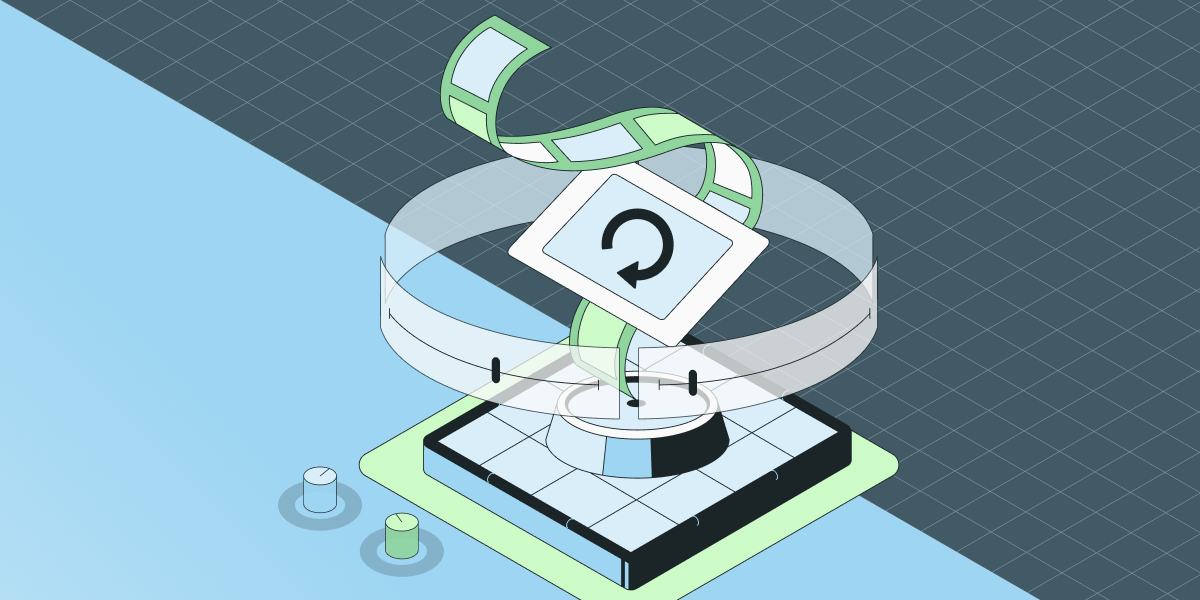
What if you could rewind the exact moment a user didn't convert through a funnel and watch how it unfolded?
Today, we are proud to announce Session Replay, which will give you instant, contextual, qualitative insights into how users are engaging with your product.
What is Session Replay?
Statsig's Session Replay lets you see your product through your users' eyes. While our Product Analytics gives quantitative insights (the "what"), Session Replay combines with Product Analytics to explain the "why" behind the numbers.
Take the case of a signup or checkout flow. Product Analytics lets you dive into each step in the funnel and pinpoint where users are dropping off.
Dropoffs can happen due to a variety of reasons:
The messaging may be unclear, causing confusion on what to do next
Perhaps the A/B test variant's UI is too cluttered and distracting
Maybe critical user education is missing or hard to find, leading to frustration
Rather than leaving the investigation to guesswork, Session Replay lets you track user clicks, scrolls, and navigation to help you understand exactly what is going wrong and prioritize your growth efforts.
Session Replay is ideal for startups: Start tracking user interactions today
Our goal in building Session Replay was to broaden the tools available on our platform and eliminate barriers for startups looking to take their first steps toward becoming data-driven.
You've just launched your app and started promoting it on various channels, from Reddit to LinkedIn to Google Ads. As you start seeing traction, you may not have enough data to fully understand user interactions and solve their pain points.
Yet, there are likely many low-hanging fruits, such as users stalling because of an unclear CTA or a missing contextual tooltip. This usually occurs because you have more knowledge about your product than your users. What might seem obvious to you could be confusing for them, leading them to bounce.
You no longer need to make decisions in the dark to improve the experience. Statsig offers 10,000 free Session Replays each month, allowing you to get started effortlessly.
Effortlessly get started with auto-capture
Understanding your users has never been easier.
With auto-capture, you can start recording your first user session without manually logging a single event. Simply copy a code snippet to your HTML or install via a package manager and start recording sessions immediately.
This will allow you to immediately know where users are getting stuck and dropping off. Even small changes to the UX can significantly impact core growth metrics like activation, retention, and conversion. Read the Session Replay installation docs to learn more about auto-capture.
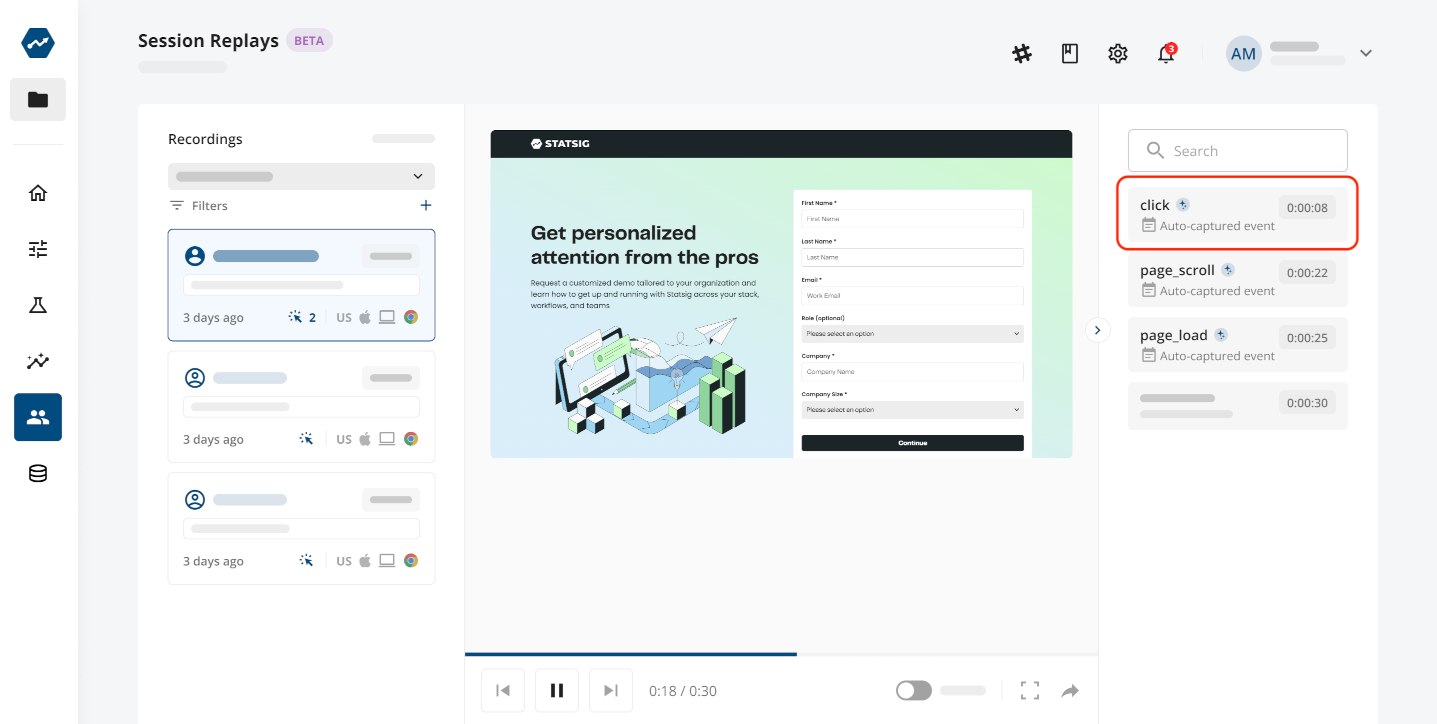
Take advantage of Product Analytics + Session Replay
If you are already using Statsig for Product Analytics, you can easily jump into the Session Replay when conducting a funnel analysis to understand why users didn't progress.
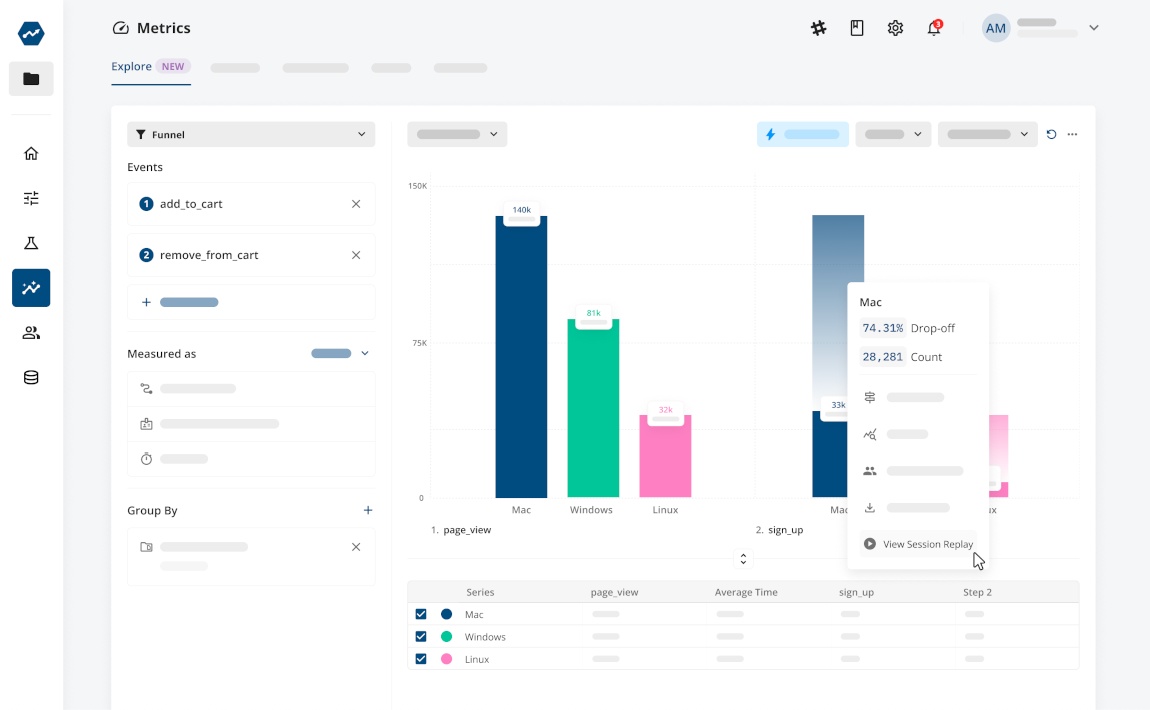
Get complete context for events
Each replay provides important context for every action recorded at a granular level, including auto-captured events, logged events, feature flag checks, feature flag outcomes, and A/B test exposure details.
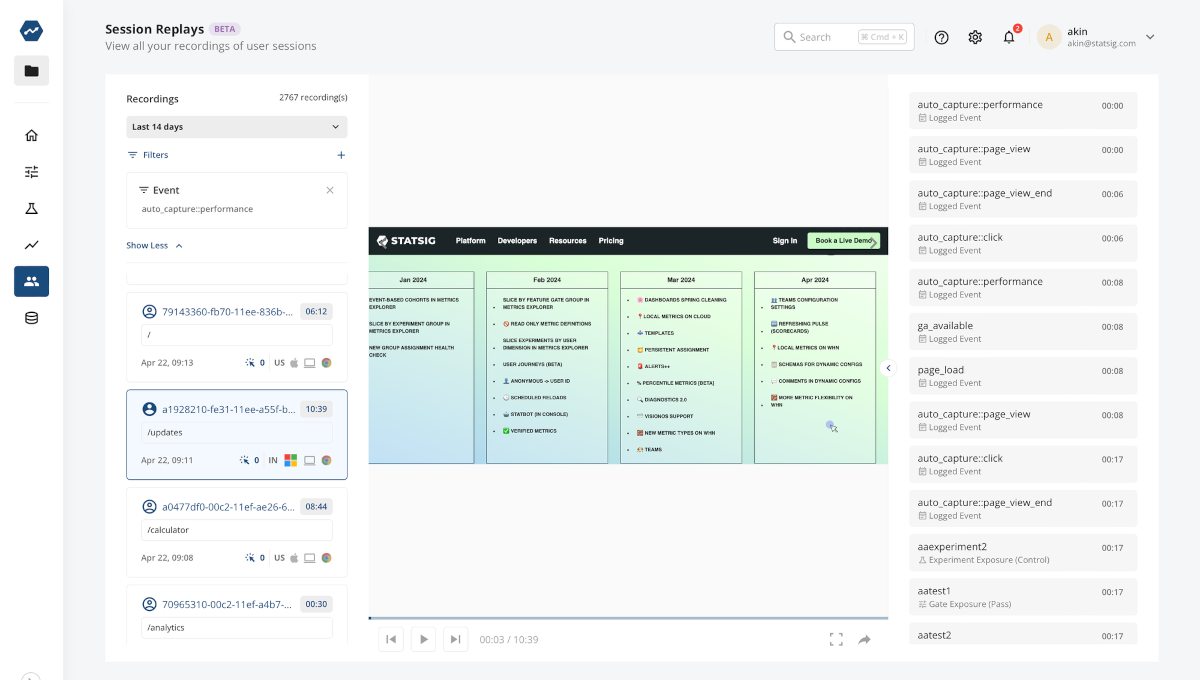
You can take advantage of sampling to limit session recordings to a percentage of all sessions and ensure privacy by disabling capture of any DOM element.
The best part? It's free, up to 10,000 session recordings per month.
Statsig Session Replay

We hope Statsig users start seeing value immediately from Session Replay.
As always, happy building!
