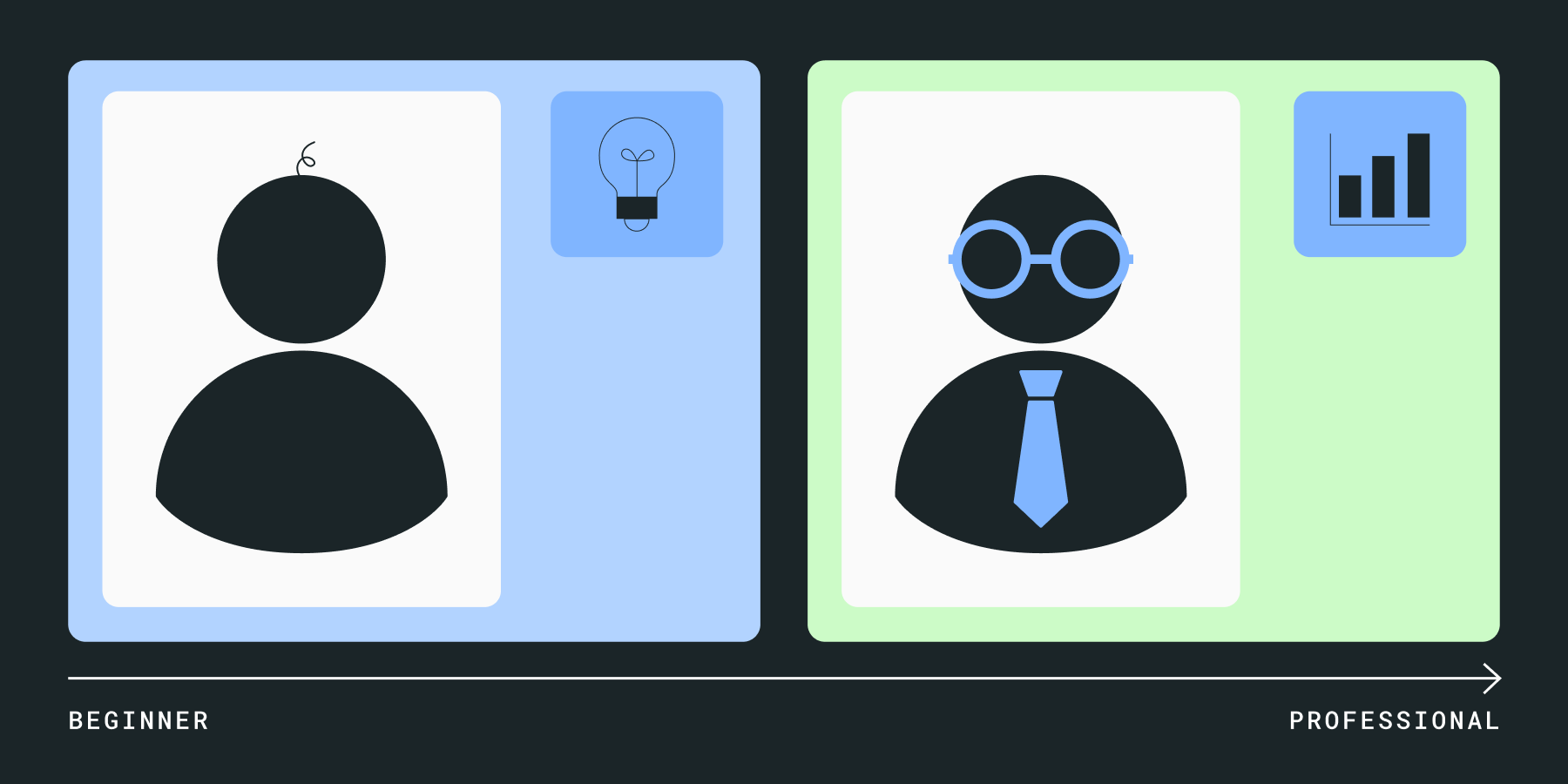
Turning an idea into a real product is complex and requires a lot of craftsmanship.
Even when a product finds its market fit, maintaining and enhancing it becomes the next challenge. Having a technical background in software engineering can help tremendously during this development and maintenance phase. But that’s where data-driven product development tools and platforms come in!
Fear not—even if you don’t have that background, you can still get started effectively using this guide and build your skills from here.
This article will help you understand, at a high level, how a platform like Statsig simplifies and accelerates product development, allowing you to experiment and make data-driven decisions without getting bogged down by writing a lot of boilerplate code or managing infrastructure.
In this article, we’ll cover:
How big tech does it: Learn how companies like Microsoft and Facebook use advanced internal tools for product development and how Statsig brings these capabilities to everyone.
Statsig’s core features in the real world: See how Statsig can be applied in practical scenarios, from e-commerce personalization to deploying advanced GenAI functionalities.
Your path to mastery: Get started with quick-start guides and tips to become proficient in data-driven product development.
Democratizing data-driven product development
Big tech companies often have their own internal tools for developing and managing products. Statsig's founder, Vijaye, spent a decade at Microsoft and another decade at Facebook (Meta) before starting Statsig. His passion for democratizing these tools into a single unified platform led him to launch Statsig alongside seven of his former colleagues from Facebook.
The name “Statsig” is derived from the term “statistical significance.” It’s a product acceleration platform designed to make it easy to manage and test new features in your app. Whether you're a product manager, marketer, or entrepreneur, Statsig empowers you to:
Test new ideas without risk.
Measure impact with built-in analytics.
Deploy changes confidently, knowing what works and what doesn’t.
📖 Related reading: Why we started Statsig
Why data-driven development matters:
Statsig helps teams move safely and quickly. Instead of making big changes that impact everyone, you can test ideas in small, controlled ways, measure what works, and roll them out confidently.
This approach minimizes the risk of introducing bugs or unpopular features. It enables you to make data-driven decisions efficiently, without getting bogged down by writing boilerplate code or managing complex infrastructure.
How Statsig makes your life easier
Example #1: Getting into Statsig
Imagine you’re running an e-commerce app and want to launch a new feature—a personalized discount banner. You’re not sure if it will increase sales, and you want to test it on a small group of users before rolling it out to everyone.
Here are the features you’d want to explore in order:
Feature gates: First, you create a feature gate in Statsig to control who sees the discount banner. You decide to show it only to users in the US who have made at least two purchases before. This way, only your target audience sees the banner, and you can safely test its effectiveness.
Dynamic configs: Next, you set up dynamic configurations for the banner. For example, you configure the discount percentage to vary between 10% and 20% depending on the user’s location. This allows you to adjust the offer in real time without updating your app code.
Parameter stores: You use a parameter store to manage all the settings for your discounts, including thresholds for minimum purchases and which product categories the discount applies to. This way, you can tweak these parameters on the fly as you gather more data on user behavior.
Experimentation and A/B testing: To test the impact of the discount banner, you set up an A/B test. Group A sees the personalized banner, while Group B doesn’t see any banner at all. Statsig tracks how users in both groups interact with the app, showing you which group has higher purchase rates.
Built-in analytics: As the test runs, Statsig provides real-time analytics, showing you key metrics like conversion rates, average order value, and user engagement. You notice that the group seeing the banner has a 15% higher conversion rate, indicating that the discount is effective.
Session replays and AI features: To get a deeper understanding of how users interact with the discount banner, you watch session replays of user interactions. You see that some users are confused about the banner’s conditions, so you adjust the messaging using Statsig’s dynamic configs. You also use the Autotune feature to automatically adjust the discount percentage to find the optimal value for maximizing sales.
Final decision: Based on the data and insights gathered from Statsig, you decide to roll out the discount banner to all users in the US with the optimal discount percentage. You’ve successfully tested, analyzed, and implemented a new feature without changing your app code multiple times or disrupting the user experience.
Questions?

Example #2: OpenAI using Statsig
How about exploring another example from the rapidly growing GenAI field that everyone has their eyes on these days?
Imagine OpenAI is introducing a new feature in their API that allows developers to use function calling with guaranteed JSON schema compliance.
This feature lets developers specify a function with a predefined JSON schema, and the AI model will produce responses that strictly adhere to this schema, ensuring structured and predictable outputs. OpenAI wants to test this feature’s effectiveness in real-world scenarios before making it generally available.
Here are the features OpenAI would explore in order:
Feature gates: OpenAI sets up a feature gate in Statsig to control access to the function calling feature. Initially, they enable it only for a selected group of enterprise customers who have expressed interest in structured data outputs, such as those in the finance or healthcare sectors. This targeted rollout ensures that only a small group of users can test the feature, minimizing potential disruptions.
Dynamic configs: Next, OpenAI configures dynamic settings for different schemas based on the use case. For example, they might set up schemas for financial reports, medical records, and code snippets. Each schema includes specific attributes and validation rules that the model must follow. OpenAI can adjust these configurations in real time to fine-tune the model’s behavior without needing to modify the API code.
Parameter stores: OpenAI uses a parameter store to manage key settings such as schema complexity limits, error-handling behavior (e.g., how to respond if the output doesn't match the schema), and logging preferences. For instance, they might set a parameter that controls the maximum number of nested objects in a JSON response, ensuring outputs remain manageable for developers.
Experimentation and A/B testing: To evaluate the impact of the function calling feature, OpenAI sets up an A/B test. Group A has access to the new function calling capability, while Group B continues to use the standard model outputs without guaranteed schema compliance. Statsig tracks metrics such as the number of successful API calls, response accuracy (adherence to the schema), and developer satisfaction scores.
Built-in analytics: As the experiment progresses, Statsig provides real-time analytics showing how each group is interacting with the API. OpenAI observes that Group A has a higher success rate in generating valid JSON responses, with fewer errors related to schema violations. Additionally, developers in Group A report a 25% decrease in post-processing time, as they no longer need to manually validate or transform the model’s output to fit their application requirements.
Session replays and AI features: To gain deeper insights, OpenAI reviews session replays of developers interacting with the function calling feature. They notice that some developers are struggling with complex nested schemas, resulting in longer response times. To address this, OpenAI uses Statsig’s dynamic configs to simplify the default schema structure for these users and adjusts the error-handling parameters to provide more informative feedback in case of schema mismatches.
Final decision: Based on the data and insights gathered from Statsig, OpenAI decides to roll out the function calling feature with guaranteed JSON schema compliance to all enterprise customers, while keeping the feature gated for general access. They also implement the refined schema configurations and error-handling parameters, ensuring a smooth developer experience. This careful rollout allows OpenAI to introduce powerful new capabilities while maintaining high standards of reliability and usability.
The Statsig console: Your control hub
After you have integrated Statsig into your application code using our API/SDK, the Statsig Console will become your dashboard for managing everything. It’s where you:
Set up and monitor experiments.
Toggle features on and off.
View how changes are impacting user behavior.
While it may seem complex or too technical at first glance, with a little learning and effort, it will gradually become your command center for making smart, data-driven product decisions.
Flexibility to use Statsig Cloud or keep your own warehouse
Statsig Cloud: Statsig handles all the data, making it easy to get started quickly.
Statsig Warehouse Native: Ideal for teams with existing data infrastructure who want to leverage Statsig’s tools within their own environment.
🍎 Compare: Statsig Warehouse Native vs Statsig Cloud
How to approach becoming an expert in data-driven product development
Know your power: After reading this post, you'll have a high-level understanding of data-driven product development and the tools available to help you. The next step is to familiarize yourself with the platform's capabilities by exploring quick-start guides that walk you through workflows such as setting up feature gates and A/B testing using simple scenarios.
Ask for help: Statsig’s support team is a great resource if you come across anything you don’t understand. You can also join our Slack community to connect with others and get your questions answered.
Simplify your workflow
Product development involves a lot of craftsmanship, and there can be hundreds of things to consider at once.
Instead of getting overwhelmed by the technical complexities, use platforms like Statsig to free up your mental space. Statsig removes the hassle of building tools in-house and managing infrastructure so you can focus on the creative and strategic aspects of product development.
Statsig scales effortlessly for any workload size, providing cost efficiency and reliability, which is why companies like OpenAI, Anthropic, Microsoft, and Atlassian trust it to power their product development processes.
Ready to simplify your workflow and focus on what really matters? Check out our quick-start guides and tutorials to get started on your journey into data-driven product development!
Related reading:
Make better decisions with data


