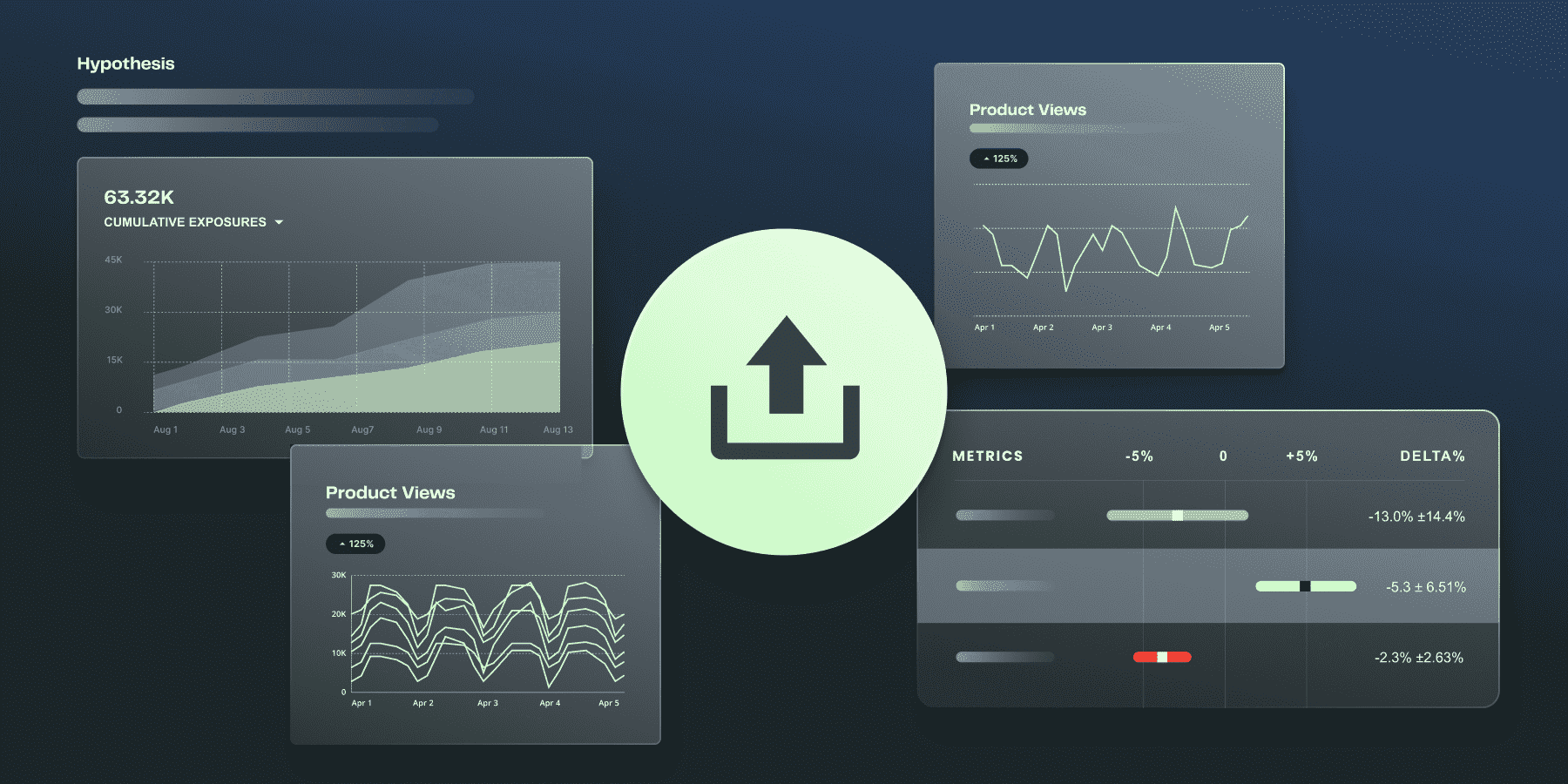
Are your experiment results resonating with all your stakeholders? Are they easily digestible for both tech-savvy team members and business-oriented executives? When you serve different audiences with the same communication medium, you risk inefficiencies and misunderstandings. To drive impactful decisions, you need to meet each stakeholder where they are, presenting data in a way that's meaningful to them. Making your experiment results truly speak to everyone involved helps you beat the HiPPO.
Of course, there’s no universal way of presenting results. For some stakeholders, a simple report with a few graphs suffice; while others require the ability to inspect the raw data and double check the figures.
So how does one satisfy everyone’s requirement? Is it to send out a multipage PDF report? Or send a link out to a dashboard that maybe only a few stakeholders have access to?
Here at Statsig, we believe that everyone should have access to results and it should be understandable to a wide array of audience and not just the chosen few. We believe that everyone should be excited about experimentation, have the ability to inspect results, and understand the results (Also, we price on usage, not seats).
Within the Statsig platform, we have many ways to show results that will resonate with specific stakeholders; from your C-Suite to your Product Leaders.
1. Export Experiment Summary PDF
The Experiment Summary provides a high level overview of the experiment setup and the results that came from it in an easy to read PDF. This will capture results and in-context discussion, as well as allowing you to embed media, charts, and rich text formatting for deeper discussion and sharing of follow-ups from outside of Statsig. This report is great when you need to communicate high level insights to those who have limited time like C-Suite members.



To export, navigate to the Pulse tab of your finished experiment, click Export, and select Experiment Summary PDF. This PDF includes key setup information, results overview, and detailed metrics.

2. Export Pulse Results
A high level overview of an experimentation result is great, but what about the individual contributors that have more questions? Or the product leaders that keep asking ‘why’?
Leveraging the Pulse Results, individuals and product leaders can dive deeper into the data to understand how the results came to be and export the data as needed.
Go to the Pulse Results page and click Export Report to get Exposures, Pulse Summary, and Raw Data. These can be exported at different phases of your rollout.

Additionally, Pulse Reports can be programmatically exported via the Console API. The Console API enables you to programmatically access and export the data underlying Pulse, including detailed reports and raw data. Whether you need to integrate experiment results into your client portal or perform further analysis within your own systems, the Console API provides a flexible and efficient solution. With this method, you can set up automated exports that fit seamlessly into your existing workflows, ensuring that experiment result data is always where you need it, when you need it.
3. Full Raw Data Access via Statsig Warehouse Integration
Statsig offers two flexible models for data integration:
Cloud Model:
You replicate your data in Statsig’s cloud.
Statsig writes to, and queries your data warehouse to generate results.
In both models, Statsig can write the raw data directly to your data warehouse. This means that if you have an analyst who wants to run their own numbers, they have full access to the exact same data used in Statsig’s calculations. Moreover, if you want to understand how Statsig calculates the results, we provide transparency by showing you the queries used.
This approach ensures that any data-oriented team member can delve into the results and perform their own analyses, offering the highest level of transparency and flexibility. With Statsig, data interpretation and deeper insights are easily accessible, empowering your team to make data-driven decisions with confidence.
Got Questions?
Following the steps above, you’ll be able to easily share results and push for product changes. And if there are any questions, feel free to join the conversation in our Statsig Slack community. We’d love to hear your thoughts and find out the ways that you’ve exported results for change!
Request a demo

