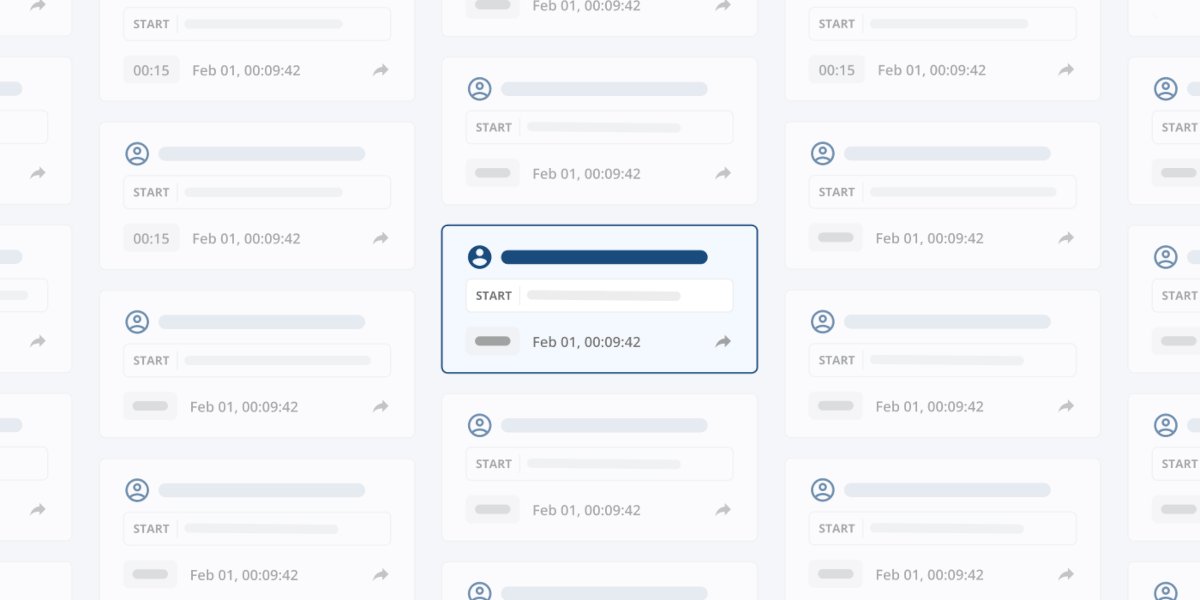
The best way to figure out what happened is to watch it for yourself.
Statsig introduced Session Replay recently to give you the ability to see exactly what your users are doing on your website to diagnose problems and look for ways to improve the experience.
If you already use Statsig for feature flags, your feature release process is about to get supercharged. With our Session Replay tools, you can easily find all sessions that use your new feature, skip exactly to where that feature is used in the recording, or compare to the experience at the exact same point for the group without the new feature.
💡 If not, you can try all this yourself with a free Statsig account.
Example: Launching a new home page
On the Statsig website, we recently redesigned the home page and—of course—rolled out the new changes with a feature gate.
Let's use Session Replay to see how that went
Finding sessions
How do we know that the new site is working? Are users finding what we hope they will?
Let’s drill down into sessions where the visitor received true for this feature flag (or gate as we call them):

Looking good; I think it’s working!
But wait, if we may have a problem with the old version, how can we find sessions that received the old version of the page?
Easy—in this case, we’ll filter to sessions that fail the home_page_redesign_april_2024 flag! Now we’ll only see sessions for the old variant:

Finding the exact moment your feature was used
If a session is very long, you don’t want to waste your time trying to find the right moment.
To save you time, Session Replay can take you to the exact moment the user used your new feature (or didn’t, if they failed the flag). To do this, simply search in the events timeline on the right and find the “Gate Exposure” event.
Tap it, and instantly, the recording scrubs to where you need to be.

Statsig Session Replay

Coming soon: More integrations across Statsig
In the coming weeks, we’ll be adding new features to Session Replay, making it possible to:
Jump right into recordings from wherever you are in Statsig
See sessions from a feature flag page where users received the feature
Dive into recordings of a given experiment group
Slice and dice metrics in Metric Explorer and jump directly into sessions where events in your query were happening


We’re just getting started with Session Replay. Check back soon for more and build better products with Statsig!
Related reading:
Get a free account
