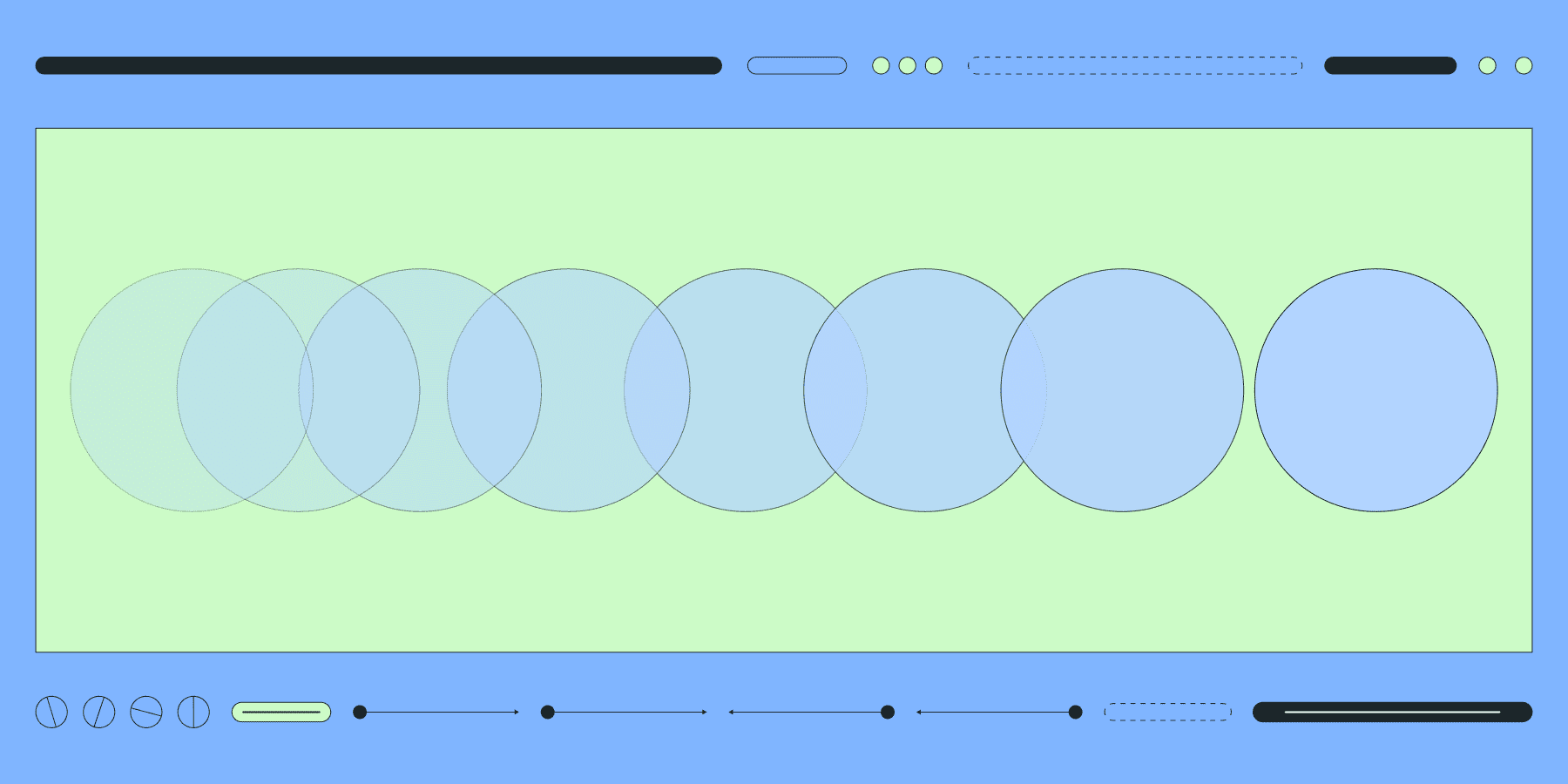
Ever wondered how software updates happen without you even noticing? One moment you're happily using your favorite app, and the next, it's sporting shiny new features. Behind the scenes, there's a lot of magic (and a bit of engineering wizardry) that makes these seamless updates possible.
In the world of software development, deployment strategies are the unsung heroes that keep everything running smoothly. Today, we're diving into two popular methods: rolling deployments and blue-green deployments. Let's explore what they are, how they work, and which one might be the best fit for your needs.
The importance of deployment strategies in software development
Deployment strategies might sound fancy, but they're just the game plan for releasing software updates. Their main goal? Minimize downtime and keep users happy. By choosing the right strategy, we can roll out new versions smoothly and make sure everything keeps running like clockwork.
In today's fast-paced world, we want to innovate quickly without breaking things. That's where deployment strategies come in—they help us find the sweet spot between pushing out new features and keeping everything stable. Two of the big players in this arena are rolling deployments and blue-green deployments.
With rolling deployments, we update our app piece by piece across servers, so different versions might run at the same time. This means less downtime and happier users, but it can get tricky—especially when databases are involved. On the flip side, blue-green deployments keep two identical production environments running. We can switch traffic instantly between them, making rollbacks a breeze.
To handle all this complexity, we often lean on automation tools like Kubernetes. Pair that with continuous integration and delivery practices, and our deployment process becomes slicker and more reliable. Picking the right strategy boils down to how much risk we're comfortable with, what our infrastructure can handle, and what we're aiming to achieve.
Oh, and don't forget about feature flags! They let us turn features on or off and target rollouts without touching the deployed app version. This makes deployments more controlled and efficient, cutting down risks and making the whole development process smoother. Tools like Statsig make it easy to manage feature flags and supercharge your deployment strategy.
Deep dive into rolling deployments
So, let's dive deeper into rolling deployments. In a nutshell, we gradually update our application by replacing instances one at a time. This means users barely notice any downtime, and we can roll out features bit by bit. Plus, with continuous monitoring, rolling back is way simpler if something goes wrong.
But it's not all sunshine and rainbows. Running different versions at the same time can make version compatibility a real headache. We might also see temporary resource spikes during deployment, and things can get complicated fast, especially in big environments.
To tackle these issues, feature flags come to the rescue! With tools like Statsig, we can control which features are visible without changing the code. This means we can do targeted rollouts, try out canary testing, and if anything goes sideways, we can disable features without rolling back the whole deployment.
And again, tools like Kubernetes are lifesavers for managing the complexities of rolling deployments. When we hook them up with our CI/CD pipelines, the whole process becomes way more streamlined. Consistent and reliable updates? Yes, please!
Understanding blue-green deployments
Now, let's flip over to blue-green deployments. We set up two identical environments—let's call them blue and green—and we can switch traffic between them seamlessly. This means instant rollbacks if needed, minimal downtime, and a clear separation between the two environments.
But with great power comes great responsibility—and cost. Blue-green deployments mean we need to maintain two environments, which can be pricey. If we're dealing with stateful applications, things get even trickier because we have to keep data consistent across both. And don't get me started on database schema changes—they require careful handling to keep everything compatible.
Still, for mission-critical apps, the benefits often outweigh the costs. Having two environments means we can thoroughly test new versions before throwing the switch. This cuts down the risk of downtime and keeps the user experience smooth as butter.
To pull off blue-green deployments successfully, we need solid continuous integration and delivery practices. Automation is key here—it reduces human error and keeps things consistent. Tools like Kubernetes and AWS have built-in support, making the whole process more manageable.
Choosing the right deployment strategy for your needs
So, how do you pick between rolling and blue-green deployments? It's all about weighing the pros and cons. Think about your team's appetite for risk, the resources you have, and how complex your app is.
If you can't afford any downtime and have resources to spare, blue-green deployment might be your best bet. But if you're all about efficiency and can handle a bit of risk, rolling deployments could be the way to go.
At the end of the day, the right strategy is the one that fits your team's goals and what you're capable of. By taking a hard look at what your project needs, you can find the sweet spot between innovation, reliability, and efficiency.
No matter which path you choose, embracing continuous integration and continuous delivery is a win. They keep your software always ready to deploy, cut down on errors, and let you release updates faster and more often.
Oh, and don't forget about canary deployments! If you want to minimize risk while rolling out new features, they let you release updates to a small group of users first. It's a great way to get feedback and spot problems before they hit everyone.
Closing thoughts
Choosing between rolling and blue-green deployments isn't always straightforward, but understanding their strengths and trade-offs can help you make the right call for your project. Remember to factor in your team's needs, resources, and the specific challenges you're facing. And don't forget—tools like Statsig can provide valuable support along the way.
For more insights, check out our other resources on deployment strategies and best practices. Hope you found this helpful!