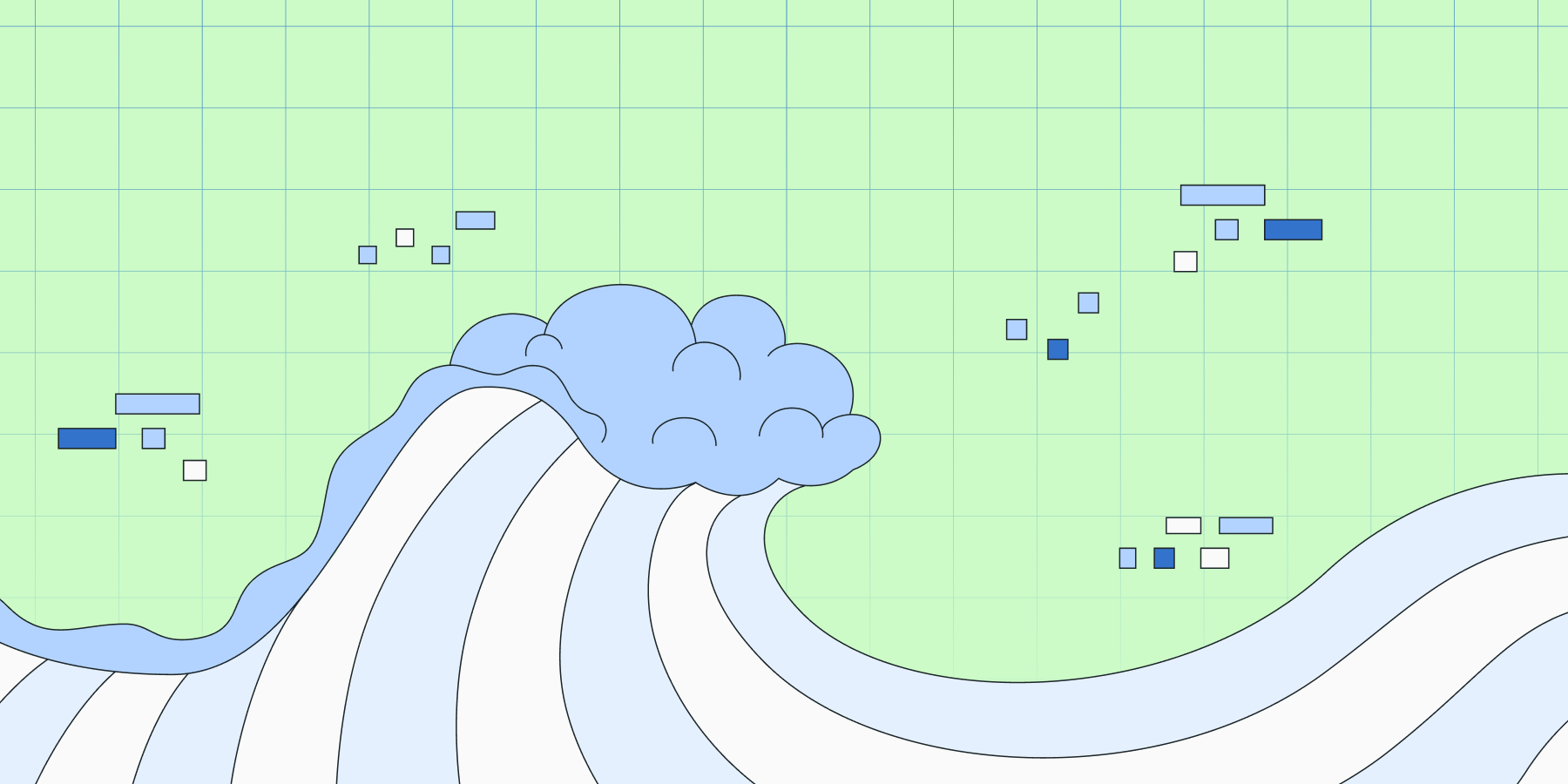Rolling deployments are like the secret sauce in the recipe of software development. They let you update your applications bit by bit across multiple servers, keeping things running smoothly with zero downtime. Imagine upgrading your app without anyone even noticing—users get a seamless experience, and you get peace of mind.
These clever strategies are key to keeping your software stable and performing like a champ. With rolling deployments, you can keep an eye on performance in real-time and quickly roll back if something goes awry. Mastering rolling deployments can turbocharge your software deployment process, making it more efficient and reliable than ever.
What are rolling deployments?
Rolling deployments are a deployment strategy where an application is updated incrementally across multiple servers or nodes rather than being deployed all at once. This method ensures that only a subset of the servers are updated at any given time, allowing for continuous service availability. As the new version of the application is deployed to a portion of the servers, the old version remains operational on the remaining servers, providing a seamless transition and minimizing downtime.
Comparison with other deployment strategies
Blue-green deployment
In a blue-green deployment, two identical production environments (blue and green) are maintained. The new version of the application is deployed to the inactive environment (e.g., green). Once the deployment is validated, the load balancer switches traffic from the active environment (e.g., blue) to the new environment (green). This method ensures zero downtime but requires double the resources compared to rolling deployments.
Canary deployment
Canary deployment involves releasing the new version to a small subset of users before rolling it out to the entire user base. This strategy allows for monitoring the new version's performance and impact on a limited scale before full deployment. While similar to rolling deployments in its gradual rollout approach, canary deployments specifically target a small user group for initial testing.
Rolling deployments offer a balanced approach by gradually updating the application across servers, allowing for real-time performance monitoring and the ability to rollback if issues are detected. This strategy provides continuous delivery with minimal service disruption, making it a preferred choice for many development teams.
Benefits of rolling deployments
Reduced downtime
One of the most significant benefits of rolling deployments is the reduction of downtime. By updating the application incrementally, only a portion of the servers are taken offline at any given time, ensuring that the service remains available to users throughout the update process. This approach minimizes disruptions and provides a more seamless experience for end users, leading to zero downtime during deployments.
Risk mitigation
Rolling deployments allow for real-time monitoring of the system's performance as updates are gradually rolled out. This continuous observation enables the development team to detect any issues early in the deployment process. If problems arise, the team can easily rollback to the previous version on the affected servers, preventing widespread issues and mitigating risks. This capability ensures that any potential negative impacts are contained and addressed promptly.
Continuous delivery
Rolling deployments support the principles of continuous delivery by enabling frequent and reliable software releases. By updating servers incrementally, development teams can deploy new features, bug fixes, and enhancements more regularly without major disruptions. This iterative approach allows for faster feedback loops and quicker iterations, leading to a more agile and responsive development process.
Enhanced stability and user experience
By ensuring high availability and minimizing downtime, rolling deployments contribute to enhanced system stability and a better user experience. Users are less likely to encounter disruptions or degraded performance during updates, maintaining their trust and satisfaction with the service. Additionally, the ability to rollback quickly in case of issues further enhances the overall stability and reliability of the application.
Step-by-step process of a rolling deployment
Preparation: Prepare the new version of the application for deployment. This includes building, testing, and packaging the new release.
Initiate deployment: Begin the deployment process by updating a small subset of servers (nodes) with the new version of the application. The rest of the servers continue running the previous version.
Load balancing: Use load balancers to direct traffic. During the rollout, traffic can be routed to servers running both the new and old versions, ensuring continuous availability.
Monitoring: Continuously monitor the performance and health of the updated servers. This involves checking for errors, performance metrics, and user feedback.
Incremental rollout: Gradually update additional servers with the new version. This process continues until all servers are running the new version.
Rollback if needed: If any issues are detected during the rollout, the deployment can be paused or rolled back to the previous version on affected servers, minimizing the impact on users.
Completion: Once all servers have been successfully updated and validated, the rollout is considered complete.
Involvement of load balancers and routing
Load balancers play a crucial role in rolling deployments by managing traffic distribution across servers. During the rollout, load balancers ensure that user requests are routed to both the updated and non-updated servers, maintaining service availability. This routing mechanism helps in gradually shifting traffic to the new version, ensuring a smooth transition.
Managing updates incrementally across nodes and servers
The incremental update process is managed by deploying the new version to one or a few nodes at a time. This staged approach helps in isolating potential issues and allows for immediate corrective actions. By updating nodes incrementally, rolling deployments ensure that the majority of the system remains unaffected by the changes until the new version is fully validated.
Tools and technologies for rolling deployments
Kubernetes
Kubernetes is a powerful orchestration tool that automates the deployment, scaling, and management of containerized applications. It facilitates rolling deployments by managing updates across a cluster of nodes, ensuring minimal downtime and maximum availability.
Docker
Docker is a platform for developing, shipping, and running applications in containers. It allows for consistent environments across different stages of development and deployment, making it easier to manage rolling updates.
AWS (Amazon Web Services)
AWS provides a suite of tools and services, such as Elastic Beanstalk and ECS (Elastic Container Service), which support rolling deployments. These services offer built-in capabilities for managing updates and scaling applications efficiently.
Role of orchestration tools and platforms
Kubernetes cluster
In a Kubernetes cluster, rolling deployments are managed through Kubernetes’ deployment objects. These objects define the desired state of the application and manage the rollout process by incrementally updating pods with the new version.
Elastic beanstalk
AWS Elastic Beanstalk simplifies the deployment and scaling of web applications. It supports rolling deployments by automatically managing the update process, including provisioning new instances, load balancing, and monitoring.
Integration with CI/CD pipelines and DevOps practices
Integrating rolling deployments with CI/CD (Continuous Integration/Continuous Deployment) pipelines enhances the efficiency and reliability of the deployment process. CI/CD tools like Jenkins, GitLab CI, and CircleCI automate the build, test, and deployment stages, ensuring that new versions are continuously delivered to production in a controlled and systematic manner. DevOps practices, such as infrastructure as code (IaC) and automated testing, further streamline the deployment process, enabling faster and more reliable releases.
Best practices for rolling deployments
Conducting health checks and monitoring performance
Health checks are essential for ensuring that each instance operates correctly after an update. By performing regular health checks, teams can verify that the new version is functioning as expected. Continuous monitoring of performance metrics helps in identifying any issues early and allows for timely intervention to address them.
Ensuring compatibility between old and new versions
Compatibility between the old and new versions of the application is crucial for a smooth rolling deployment. It’s essential to ensure that the new version does not introduce conflicts or dependencies that could disrupt the existing system. This includes maintaining backward compatibility and conducting thorough testing before initiating the deployment.
Handling edge cases and minimizing risks
To minimize risks, it’s important to handle edge cases effectively. This involves identifying potential scenarios that could cause issues and preparing strategies to address them. Implementing rollback mechanisms, performing canary releases, and gradually increasing the scope of the deployment can help mitigate risks and ensure a smooth rollout.
Implementing rolling deployments with Statsig
Statsig’s platform is designed to facilitate and streamline the rolling deployment process, ensuring that updates are managed efficiently and with minimal disruption. By leveraging Statsig's powerful tools, development teams can automate various aspects of the deployment process, track key metrics, and ensure that new instances are integrated smoothly.
Features and tools provided by Statsig for managing and monitoring the deployment process
Automated deployment process: Statsig offers robust automation capabilities that simplify the deployment process. This includes automated rollouts, where updates are applied incrementally to new instances, ensuring a controlled and systematic release of new versions.
Real-time metrics and monitoring: Statsig provides comprehensive metrics and monitoring tools that allow teams to track the performance and health of each instance during the deployment. Real-time insights help in identifying and addressing any issues promptly, ensuring that the new version performs as expected.
Rollback mechanisms: If issues are detected during the rollout, Statsig’s platform supports quick and efficient rollback mechanisms. This allows teams to revert to the previous version, minimizing the impact on users and maintaining service stability.
Feature management: Statsig includes advanced feature management tools that enable teams to toggle new features on and off during the deployment. This flexibility allows for gradual feature activation and deactivation, further reducing risks.
Integration with CI/CD pipelines: Statsig seamlessly integrates with existing CI/CD pipelines, ensuring that the deployment process is continuous and automated from development to production.
Discover how Statsig’s tools can revolutionize your deployment process. Learn more about managing rolling deployments and enhance your software release strategy with our expert solutions.
Create a free account

Featured
Build fast?
Recent Posts
Announcing the Statsig <> Azure AI Integration
The Statsig <> Azure AI Integration is a powerful solution for configuring, measuring, and optimizing AI applications. Read More ⇾
Building an experimentation platform: Assignment
Take an inside look at how we built Statsig, and why we handle assignment the way we do. Read More ⇾
Decoding metrics and experimentation with Ron Kohavi
Learn the takeaways from Ron Kohavi's presentation at Significance Summit wherein he discussed the challenges of experimentation and how to overcome them. Read More ⇾
It’s normal not to be normal(ly distributed): what to do when data is not normally distributed
Learn how the iconic t-test adapts to real-world A/B testing challenges and discover when alternatives might deliver better results for your experiments. Read More ⇾
How the engineers building Statsig solve hundreds of customer problems a week
See how we’re making support faster, smarter, and more personal for every user by automating what we can, and leveraging real, human help from our engineers. Read More ⇾
Enhanced marketing experiments with Statsig Warehouse Native
Marketing platforms offer basic A/B testing, but their analysis tools fall short. Here's how Statsig helps you bridge the gap and unlock deeper insights. Read More ⇾